Search Engine Accessibility Scores
These scores represent a ‘report card’ of your website’s ability to be accessed by search engines and human users. Ensuring your website is more acceesible will result in increase trust with both and lead to higher search engine rankings.
Your scores below are above average with the two exceptions of the Robots Meta tag and Site Performance Issues.
Quick To-Do's
-
Resolve IDX NOINDEX / NOFOLLOW Tag
-
Discontinue Use of SiteLock.com
Your Auditors Comments:
Search engines use ‘bots’ (computer programs that crawl and index web pages) to determine what a website is about and how it relates to a user’s search query. Having poor accessibility scores is an indication that there are severe problems with a bot’s ability to crawl and parse your site.
What is Search Engine Accessibility?
Why is Search Engine Accessibility Important?
Where Can I Learn More About This Topic?
Web Accessibility Matters - Video
To view the next segment: https://www.youtube.com/watch?v=blp83…
An alternative version of this video with extended audio description for people who are vision-impaired or learning English is available at http://youtu.be/fuGl4bnBlw0
Search Engine Accessibility Findings:
As noted above, we ran into two major problems when trying to access your website with our ‘bots’.  The first was being blocked by a site called sitelock.com.  It prevented us from accessing the website without first entering a security code.  The second problem is caused by the IDX plugin and using it as an iframe on your pages.  Buried within the iframe coding is an NOINDEX tag, that is conflicting with your other meta tags that allow indexation.
Both of these issues are shown below along with the status of your other accessibility metrics.
Tests That Failed:
Robots Meta Tags: FAILED
In this first image, you can see proper meta coding that allows robots to crawl the site. In the second image you can see, (and only when rendered by a bot or browser) another meta robots tag specifying the NOINDEX.
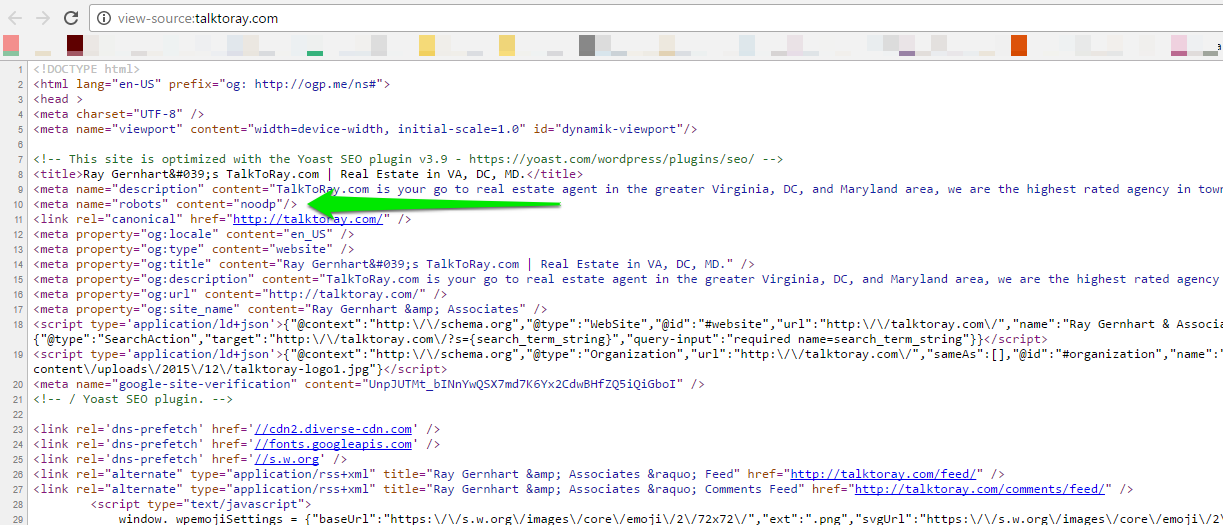
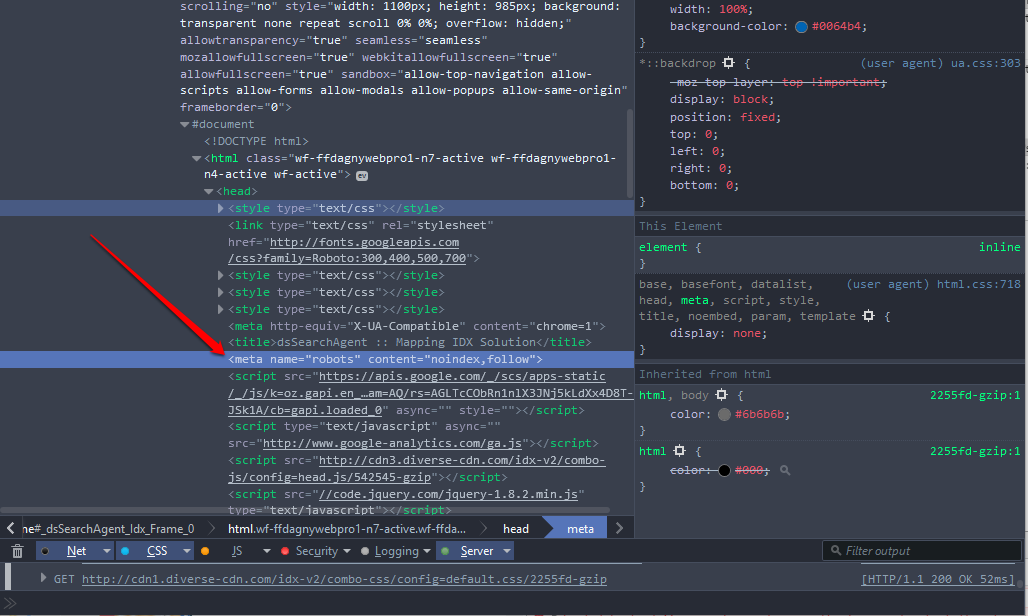
HTTP Status Codes: FAILED
This may or may not be intentional, so it is important to review which pages are not accessible manually.
- All Pages (1006)
- Blocked By Robots.txt (40)
- Success (896)
- Redirection (55)
- Client Errors 404 Pages (4)
- Server Errors 505 Pages (2)
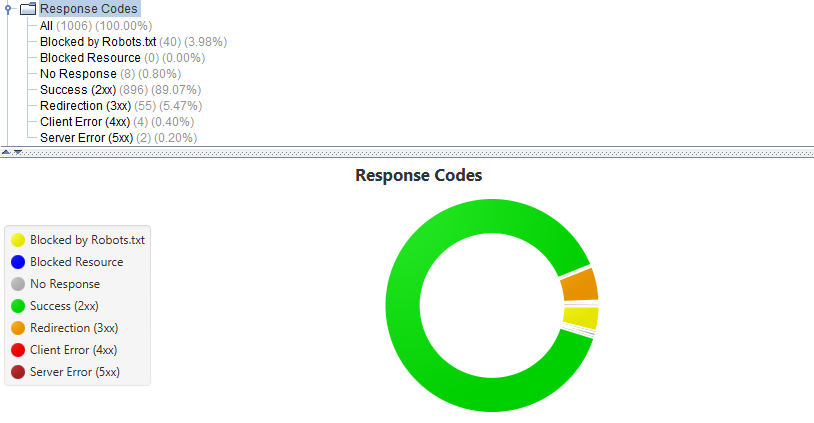
Other Issues: SiteLock.com
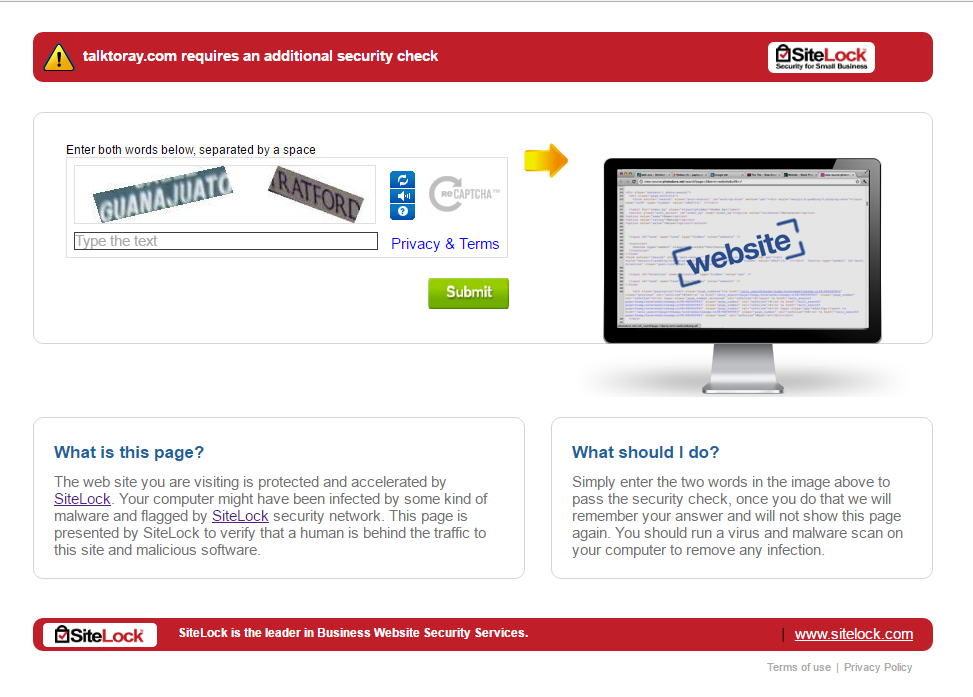
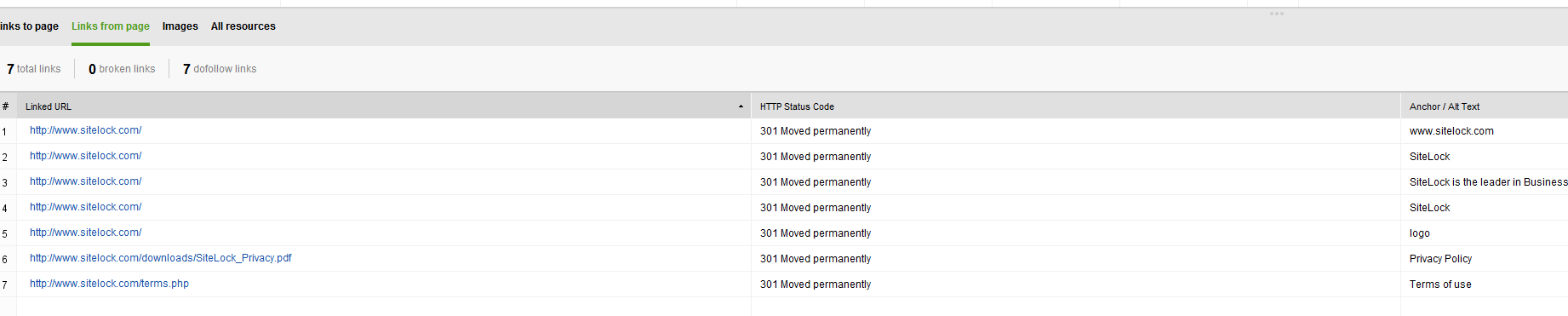
Tests That Passed:
Robots.txt file: Passed
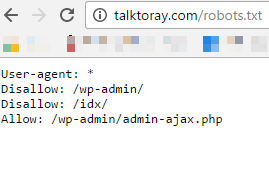
XML Sitemap: Passed (not optimal)
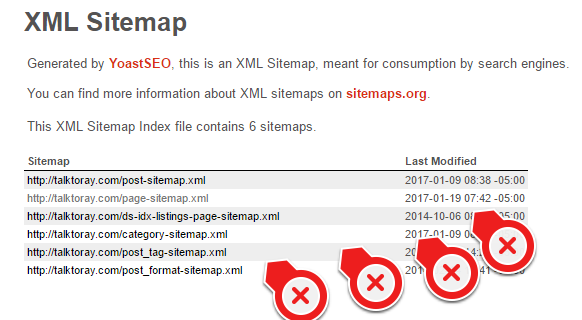
Site Architecture: Passed (not optimal)
However, as you can see, there are over 80 pages that take at least 5 clicks from the homepage to reach. Â Chances are these 80 pages will be ignored by the search engines.
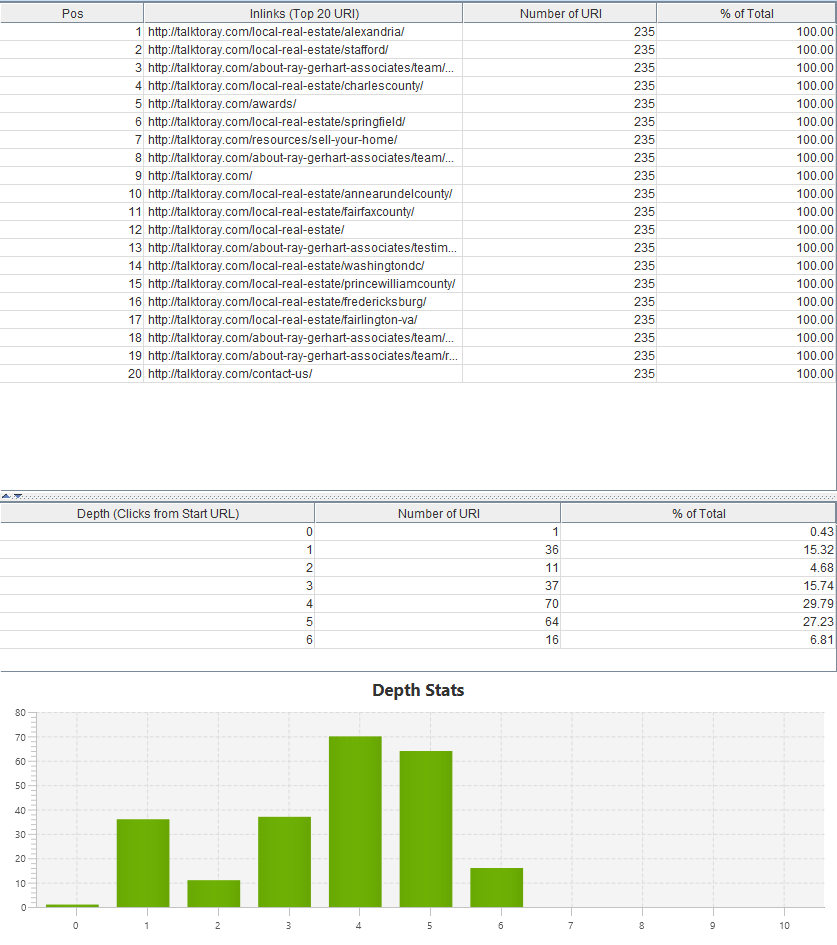
Flash and JavaScript Navigation Elements: Passed
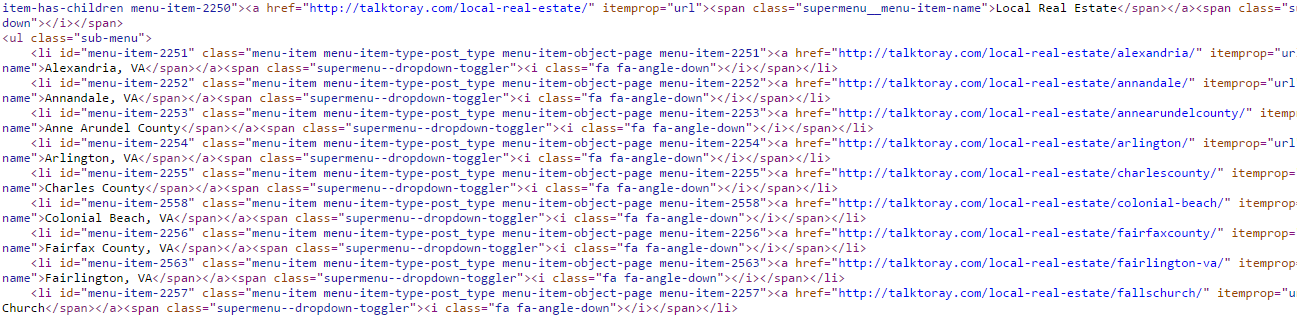
Site Performance: Passed (not optimal)
While your site loaded faster than a lot of sites we test, there are still several key areas that are performing poorly.
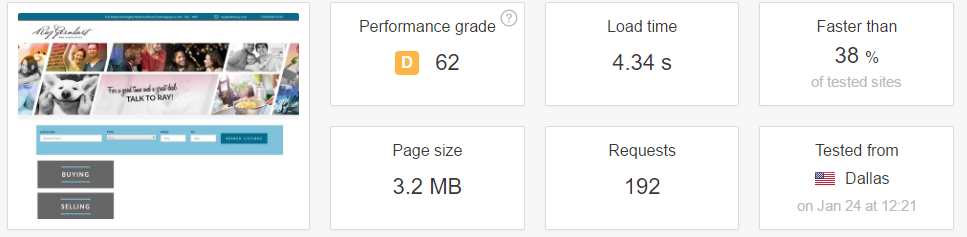
Search Engine Accessibility Recommendations:
While there are some areas in which proper best practices are in place, there are several other areas which would benefit from optimization and/or are in need of critical fixing. Of primary concern is the NOINDEX tag that is being inserted into your IDX iframes (Iframes themselves are not ideal for search engines or users to start with). The second major issue is the use of SiteLock.com which, as you have seen in the screenshot in the previous tab, is causing some problems as well.
Both issues are causing major problems but, miraculously the search engines are ignoring these problems and still crawling your content.  The impact of the issues  can and will cause severe ranking problems and should be addressed as soon as possible
Discontinue Use of SiteLock.com
Remove SiteLock from your domain or website. If you no longer want SiteLock to scan your website for malware, you can cancel your account. If you no longer want a specific product in your account, you can cancel it. Click the Account settings menu, and then select Renewals and billing.
Remove SiteLock from your domain or website | SiteLock – GoDaddy …
You can also find additional information about canceling SiteLock below:
Remove IDX NOINDEX tags
This can cause other problems though because it will allow ALL of the IDX content to be indexed and will lead to duplicative content issues.  Contacting support for the IDX plugin may be the best starting point. Though you can easily toggle the NOINDEX section of your YOAST SEO Plugin as seen in the image below.  Be sure to double check your results by viewing your source code.
You can also contact Diverse Solutions Help Desk for additional help.
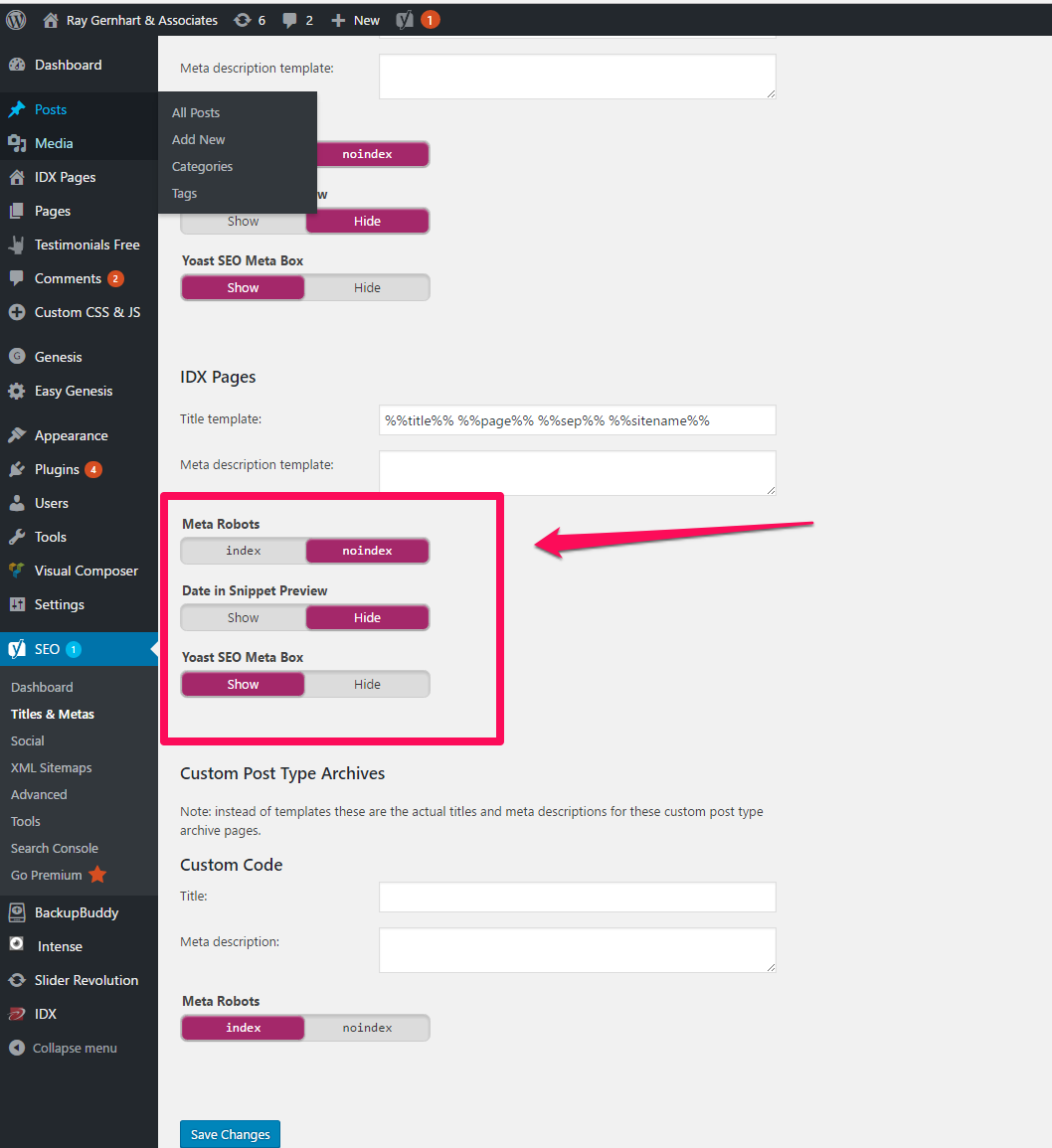
Fine Tune XML Sitemaps
You can see an example of where to change these settings below.
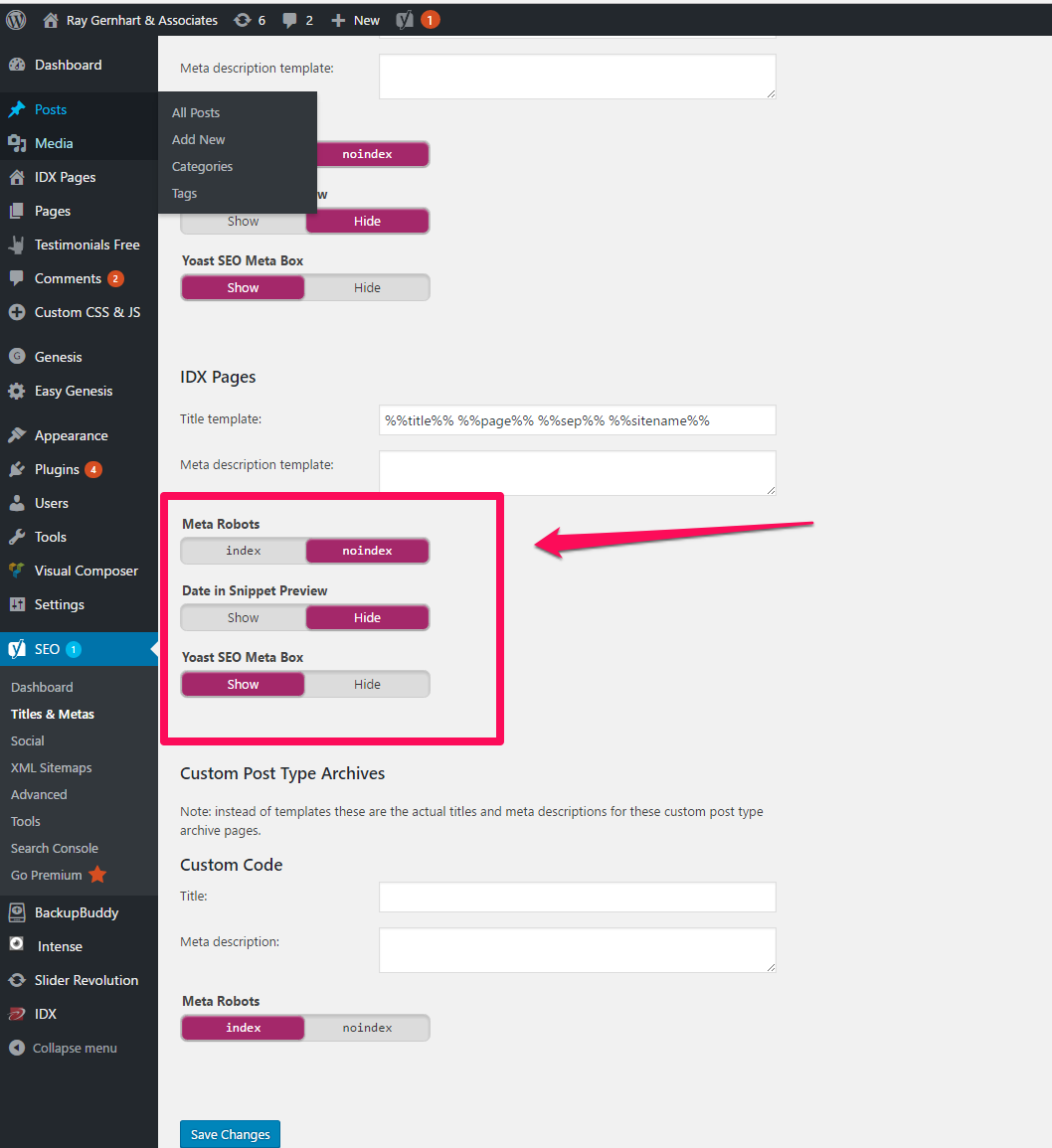
Consider Modifying Site Architecture
A good rule of thumb is to keep all important content below the 4 click threshold and anything that is not important content should be removed from your website. Â If there are special circumstances that require you to leave the content and Information Architecture in place, exceptions can be made and this issue will not cause severe problems in your ranking ability. Â It is NOT best practice however and we advise changing it if possible.
Google has a great video about this that might help get you started.
Evaluate Pages Resolving as 301, 404 and 505
Additionally, 301 redirected pages can be removed after several months as having too many quickly becomes cumbersome to evaluate and keep track of.
Increase Site Performance
- Combine external JavaScript
- Parallelize downloads across hostnames
- Serve static content from a cookieless domain
- Combine external CSS
- Leverage browser caching
- Remove query strings from static resources
You can learn more about these issues at Pingdom.com here.
Would You Like Coaching or Direct Assistance in Fixing These Issues?
We understand that some of this technical work can be complicated and overwhelming. Â We would like to help. Â Our UNLIMITED CONSULTATION upgrade will allow us to COACH you through each issue as needed. Once you resolve a problem, let us know and we will re-compute your audit results and ensure that the fix was done correctly and is no longer a problem.
In addition to UNLIMITED CONSULTATIONS – we will create a custom video tutorial on any fix that is complex or that you are having difficulty with. Â You can use these video tutorials as a customized “walk-through” solution, allowing you to do the work only a highly trained professional would know how to do – at a fraction of the cost! Videos are made on request only and require a 72-hour turn around.
This is a great option if you need help, or want to delegate this work to your staff or someone else on your team.
Did You Fix A Problem?
Have you already fixed this and would like to use one of your review credits to have us re-score your accessibility results? Â Simply click below to have your auditor check your progress!
Your Audit includes up to (3) three “rechecks”. Â Our records indicate that you have not used one of your three credits to have us re-evaluate your results.
Unlimited Consultations, Reviews and Video Training
Sure, you can probably do some of this work yourself.  But, we are here to help and we have no desire to ‘nickel and dime’ you. Our UNLIMITED package is perfectly designed to give you direct coaching on issues you want to resolve yourself while providing you all the years of combined experience our team has through the use of customized video training.




