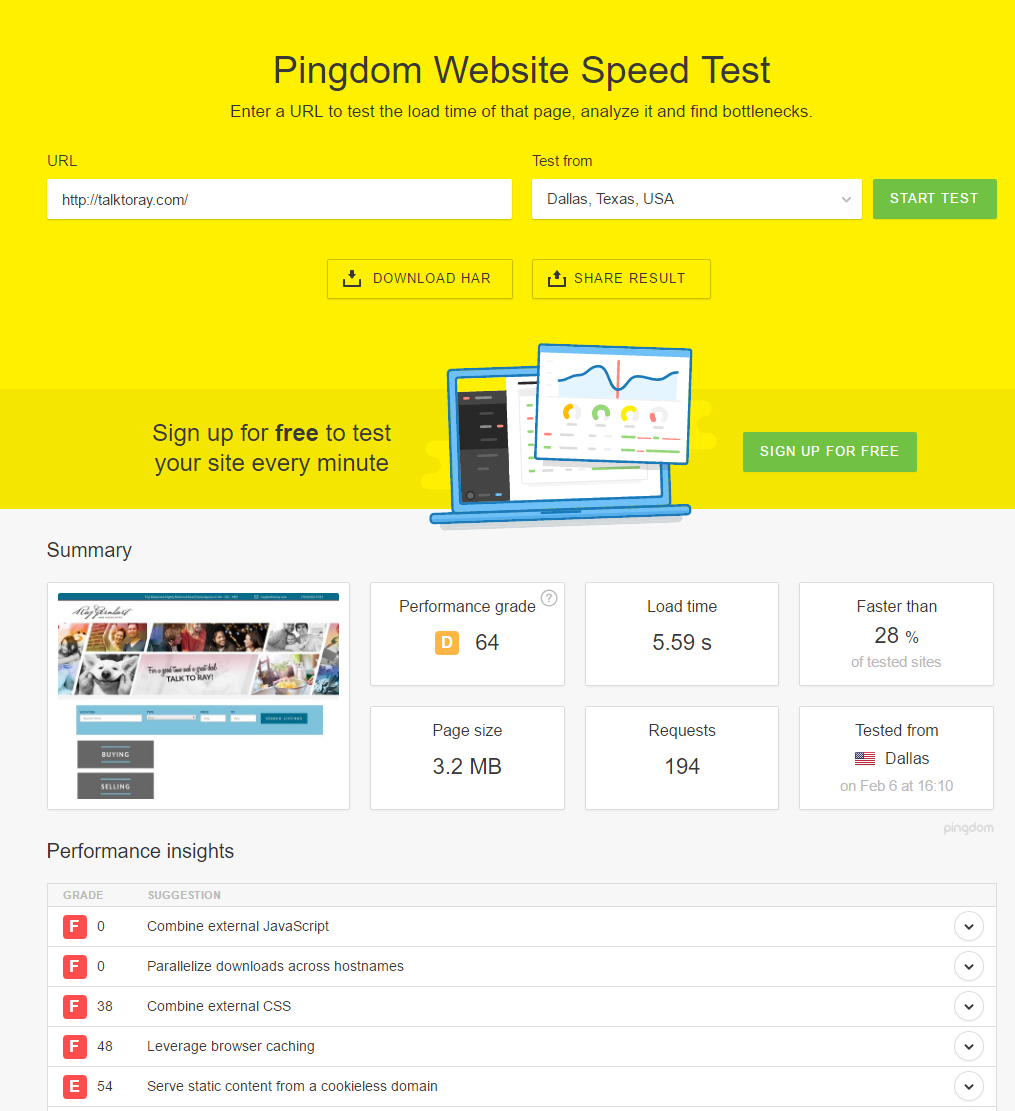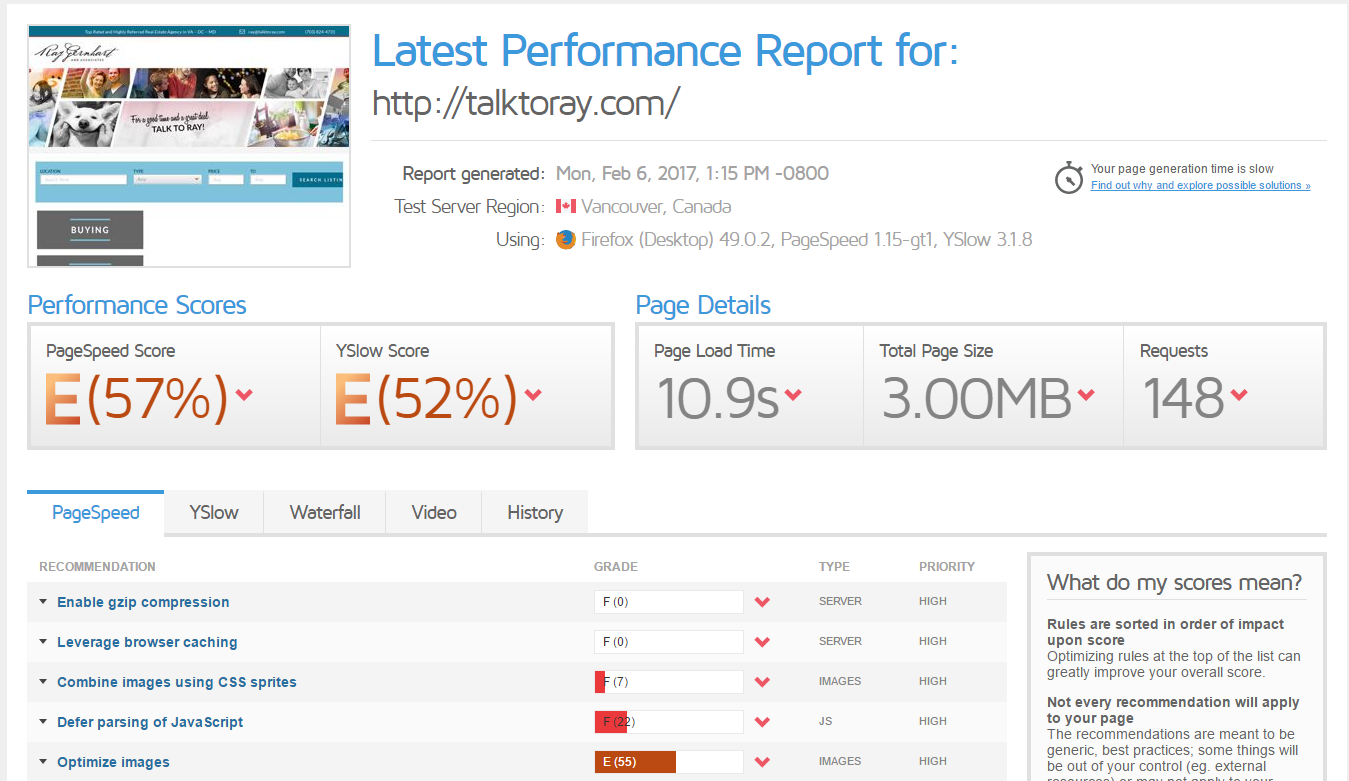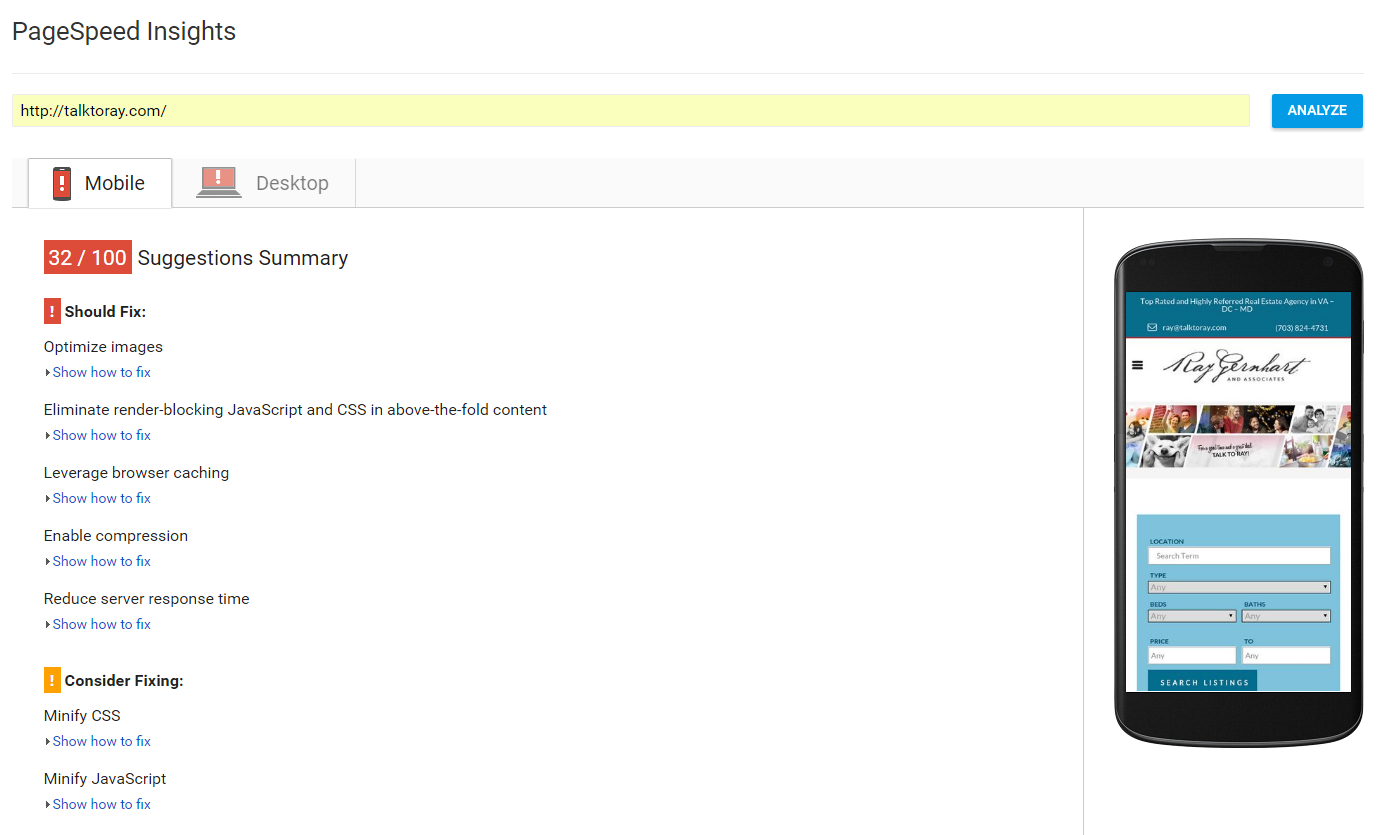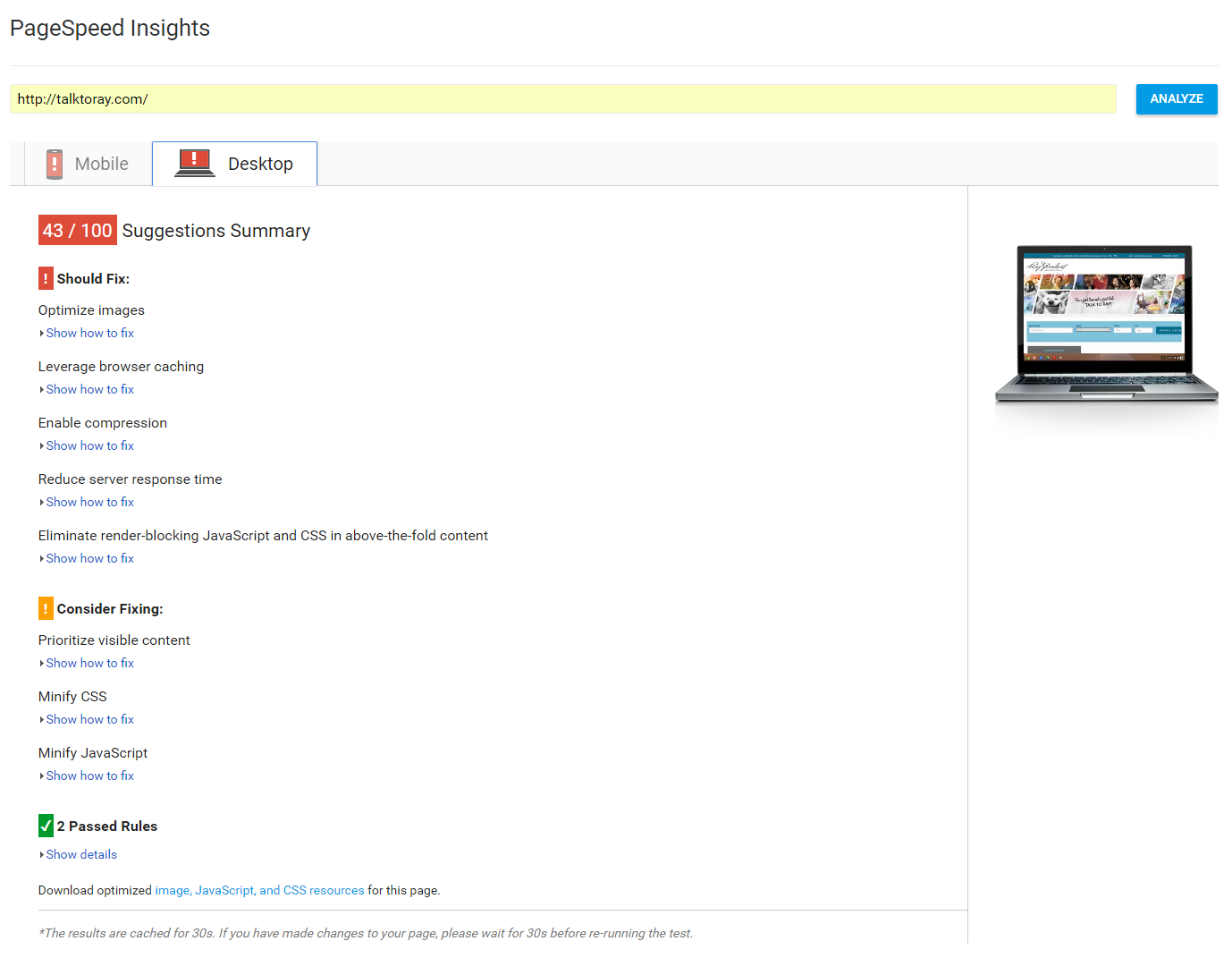Quick Tip:
“Load times affect everything from a user’s desire to remain on the website, to search engines deciding if they should crawl all of your site, and even how rankings as prioritized.  Having a well optimized and quick website is truly one of the best ‘tactics’ to use if you want to get an edge on your competition.”
TalkToRay.com - Page Speed Insights
Your Page Speed Scores
The report card below highlights key independent speed tests results. Each provides an unique perspective and area of focus to consider when evaluating your web page load times.  As with most issues related to website performance, this is just the ‘tip-of-the-iceberg’ but should provide a solid foundation to work from.
Page speed is critical to the usability and ranking ability of your website and we highly encourage you to try and maximize the scores below.
Quick To-Do's
-
Optimize Images
-
Leverage Browser Caching
-
Enable Server Compression
-
Eliminate render-blocking  java and css
Your Auditors Comments:
A slow website will discourage users from staying on your site as well as recommending it to others. With a little hard work, most speed issues can be resolved and performance increased in a search ranking impacting manner.
What is Page Speed?
There is a host of different tools and measurements used to rank the hundreds of factors that go into creating a web page speed score. Â This report will highlight some of the most commonly used and provide insight into how to begin implementation of suggested changes.
Why is Page Speed Important?
Often, websites with faster load times will be presented above others in almost all search results. Â A slow site will absolutely ruin your rankings and user experience.
Where Can I Learn More About Page Speed?
How Loading Time Affects Your Bottom Line
Speed Is A Killer – Why Decreasing Page Load Time Can Drastically Increase Conversions
Why Does Page Speed Impact Your SEO?
You might also enjoy the following video from  Bluehost
Page Speed Findings
Pingdom.com Page Speed Results
GTmetrix.com Page Speed Results
Google Page Speed: Mobile
Google Page Speed: Desktop
Page Speed Recommendations
Leverage Browser Caching
- Reduces page load times for repeat visitors
- Particularly effective on websites where users regularly re-visit the same areas of the website
- Benefit-cost ratio: high
- Access needed
Change the request headers of your resources to use caching. For most people, the way to enable caching is to add some code to a file called .htaccess on your web host/server. This means going to the file manager (or wherever you go to add or upload files) on your webhost. How to leverage browser caching of your website or blog – Varvy
Â
Enable Gzip Compression
- Reduce sizes of pages by up to 70%
- Increase page speed
- Cost-benefit ratio: high
- Access needed to the .htaccess files or server administration files
- original source: read more
Combine Images Using CSS Sprites
There is a great tutorial from Varry.com about using CSS sprites here.
Be sure to check out the video below from Ricky Quinian
Optimize Images
- Save The Right Dimensions. You must open the image in Photoshop and view it at a 100%. …
- Save Images For Web. It’s possible to reduce the file size without significantly reducing the quality of your images. …
- Compress Images For Web.
Optimizing Images for Web: A Step-By- Step Practical Guide
You might also find the following useful:
Would You Like Us To Fix This For You?
We understand that some of this technical work can be complicated and overwhelming. Â We would like to help. Â Our UNLIMITED CONSULTATION upgrade will allow us to COACH you through each issue as needed. Once you resolve a problem, let us know and we will re-compute your audit results and ensure that the fix was done correctly and is no longer a problem.
In addition to UNLIMITED CONSULTATIONS – we will create a custom video tutorial on any fix that is complex or that you are having difficulty with. Â You can use these video tutorials as a customized “walk-through” solution, allowing you to do the work only a highly trained professional would know how to do – at a fraction of the cost! Videos are made on request only and require a 72-hour turn around.
This is a great option if you need help, or want to delegate this work to your staff or someone else on your team.
Did You Fix A Problem?
Have you already fixed this and would like to use one of your review credits to have us re-score your accessibility results? Â Simply click below to have your auditor check your progress!
Your Audit includes up to (3) three “rechecks”. Â Our records indicate that you have not used one of your three credits to have us re-evaluate your results.
Unlimited Consultations, Reviews and Video Training
Sure, you can probably do some of this work yourself.  But, we are here to help and we have no desire to ‘nickel and dime’ you. Our UNLIMITED package is perfectly designed to give you direct coaching on issues you want to resolve yourself while providing you all the years of combined experience our team has through the use of customized video training.